Android Studio CheckBox Kullanımı
Android studio’da checkbox kullanımını görüceğiz. Türkçe de işaret kutucuğu olarak adlandırılan checkbox’u anket örneği olarak mesela Cinsiyet sorusuna işaretlediğiniz Erkek Bayan örneği gibi düşünebilirsiniz.
Öncelikle bir tasarım oluşturalım. Tasarım bir textView’deki Hangi takımı tutuyorsunuz sorusuna 6 tane checkbox’tan birini seçerek cevap vermesi ile olsun. Gönder butonuna basınca da “Tuttuğunuz Takım -İşaretlediğimiz-” kısım olsun.
activity_main Kodu :
|
1 2 3 4 5 6 7 8 9 10 11 12 13 14 15 16 17 18 19 20 21 22 23 24 25 26 27 28 29 30 31 32 33 34 35 36 37 38 39 40 41 42 43 44 45 46 47 48 49 50 51 52 53 54 55 56 57 58 59 60 61 62 63 64 65 66 67 68 69 70 71 72 73 74 75 76 77 78 79 80 81 82 83 84 85 |
<LinearLayout xmlns:android="http://schemas.android.com/apk/res/android" android:layout_width="fill_parent" android:layout_height="fill_parent" android:layout_margin="10dp" android:orientation="vertical" >
<TextView android:layout_width="wrap_content" android:layout_height="wrap_content" android:text="Hangi Takimi Tutuyorsunuz ?" android:textSize="16sp" android:textStyle="bold" />
<LinearLayout android:layout_width="match_parent" android:layout_height="wrap_content" android:orientation="horizontal" >
<LinearLayout android:layout_width="0dp" android:layout_height="wrap_content" android:layout_weight="1" android:orientation="vertical" >
<CheckBox android:id="@+id/checkBox1" android:layout_width="wrap_content" android:layout_height="wrap_content" android:text="Beşiktaş" android:checked="false" />
<CheckBox android:id="@+id/checkBox2" android:layout_width="wrap_content" android:layout_height="wrap_content" android:text="Galatasaray" android:checked="false" />
<CheckBox android:id="@+id/checkBox3" android:layout_width="wrap_content" android:layout_height="wrap_content" android:text="Bursaspor" android:checked="false" /> </LinearLayout>
<LinearLayout android:layout_width="0dp" android:layout_height="wrap_content" android:layout_weight="1" android:orientation="vertical" >
<CheckBox android:id="@+id/checkBox4" android:layout_width="wrap_content" android:layout_height="wrap_content" android:text="Fenerbahçe" android:checked="false" />
<CheckBox android:id="@+id/checkBox5" android:layout_width="wrap_content" android:layout_height="wrap_content" android:text="Trabzonspor" android:checked="false" />
<CheckBox android:id="@+id/checkBox6" android:layout_width="wrap_content" android:layout_height="wrap_content" android:text="Diğer" android:checked="false" /> </LinearLayout> </LinearLayout>
<Button android:id="@+id/gonder" android:layout_width="wrap_content" android:layout_height="wrap_content" android:text="Gönder" android:layout_marginTop="10dp" android:layout_gravity="center_horizontal" />
</LinearLayout> |
Java Kodu :
Java kodumuzda öncelikle nesnelerimizi tanıttık.
|
1 2 3 4 5 6 7 |
cb1.setOnCheckedChangeListener(new OnCheckedChangeListener() { @Override public void onCheckedChanged(CompoundButton buttonView, boolean isChecked) { if(cb1.isChecked()) Toast.makeText(getApplicationContext(), buttonView.getText(), Toast.LENGTH_SHORT).show(); } }); |
Kodu ile cb1 seçili ise bir Toast mesaj gösterdik. Tıkladığımız kutucuk yazı olarak önümüze çıkıcak. takim isimli String değişkenimizde her checkbox için ischecked() metodu ile seçili olup olmadığını seçili ise de button’a tıklayınca Toast şeklinde göstermesini istedik.
Genel hali ile Checkbox Kullanımı MainActivity kodları..
|
2 3 4 5 6 7 8 9 10 11 12 13 14 15 16 17 18 19 20 21 22 23 24 25 26 27 28 29 30 31 32 33 34 35 36 37 38 39 40 41 42 43 44 45 46 47 48 49 50 51 52 53 54 55 56 57 58 59 60 61 62 63 64 65 66 67 68 69 70 71 72 73 74 75 76 77 78 79 80 81 82 83 84 85 86 87 88 89 90 91 92 93 94 95 96 97 98 99 100 101 102 |
package com.umiitkose.egitim2;
import android.app.Activity; import android.os.Bundle; import android.view.View; import android.view.View.OnClickListener; import android.widget.Button; import android.widget.CheckBox; import android.widget.CompoundButton; import android.widget.CompoundButton.OnCheckedChangeListener; import android.widget.Toast;
public class MainActivity extends Activity {
private CheckBox cb1; private CheckBox cb2; private CheckBox cb3; private CheckBox cb4; private CheckBox cb5; private CheckBox cb6; @Override protected void onCreate(Bundle savedInstanceState) {
super.onCreate(savedInstanceState); setContentView(R.layout.activity_main);
//TasarÝmdaki Checkbox'larÝ ekiyoruz. cb1 = (CheckBox)findViewById(R.id.checkBox1); cb2 = (CheckBox)findViewById(R.id.checkBox2); cb3 = (CheckBox)findViewById(R.id.checkBox3); cb4 = (CheckBox)findViewById(R.id.checkBox4); cb5 = (CheckBox)findViewById(R.id.checkBox5); cb6 = (CheckBox)findViewById(R.id.checkBox6);
//CheckBox'larÝn Listener'larÝnÝ tanÝmlÝyoruz. cb1.setOnCheckedChangeListener(new OnCheckedChangeListener() { @Override public void onCheckedChanged(CompoundButton buttonView, boolean isChecked) { if(cb1.isChecked()) Toast.makeText(getApplicationContext(), buttonView.getText(), Toast.LENGTH_SHORT).show(); } }); cb2.setOnCheckedChangeListener(new OnCheckedChangeListener() { @Override public void onCheckedChanged(CompoundButton buttonView, boolean isChecked) { if(cb2.isChecked()) Toast.makeText(getApplicationContext(), buttonView.getText(), Toast.LENGTH_SHORT).show(); } }); cb3.setOnCheckedChangeListener(new OnCheckedChangeListener() { @Override public void onCheckedChanged(CompoundButton buttonView, boolean isChecked) { if(cb3.isChecked()) Toast.makeText(getApplicationContext(), buttonView.getText(), Toast.LENGTH_SHORT).show(); } }); cb4.setOnCheckedChangeListener(new OnCheckedChangeListener() { @Override public void onCheckedChanged(CompoundButton buttonView, boolean isChecked) { if(cb4.isChecked()) Toast.makeText(getApplicationContext(), buttonView.getText(), Toast.LENGTH_SHORT).show(); } }); cb5.setOnCheckedChangeListener(new OnCheckedChangeListener() { @Override public void onCheckedChanged(CompoundButton buttonView, boolean isChecked) { if(cb5.isChecked()) Toast.makeText(getApplicationContext(), buttonView.getText(), Toast.LENGTH_SHORT).show(); } }); cb6.setOnCheckedChangeListener(new OnCheckedChangeListener() { @Override public void onCheckedChanged(CompoundButton buttonView, boolean isChecked) { if(cb6.isChecked()) Toast.makeText(getApplicationContext(), buttonView.getText(), Toast.LENGTH_SHORT).show(); } });
// Butonu tanÝmlÝyoruz ve tÝklandÝÛÝnda ißaretli ßÝklarÝ ekrana basÝyoruz. Button show = (Button) findViewById(R.id.gonder); show.setOnClickListener(new OnClickListener() { @Override public void onClick(View v) { String takim="Tuttuğunuz Takım : \n"; if(cb1.isChecked()) takim+= " "+cb1.getText(); if(cb2.isChecked()) takim+= " "+cb2.getText(); if(cb3.isChecked()) takim+= " "+cb3.getText(); if(cb4.isChecked()) takim+= " "+cb4.getText(); if(cb5.isChecked()) takim+= " "+cb5.getText(); if(cb6.isChecked()) takim+= " "+cb6.getText();
Toast.makeText(getApplicationContext(), takim, Toast.LENGTH_LONG).show(); } }); } } |











Henüz Yorum Yapılmamış, İlk Yorumu Siz Yapın